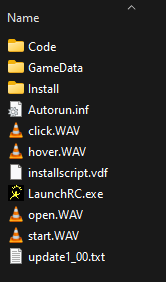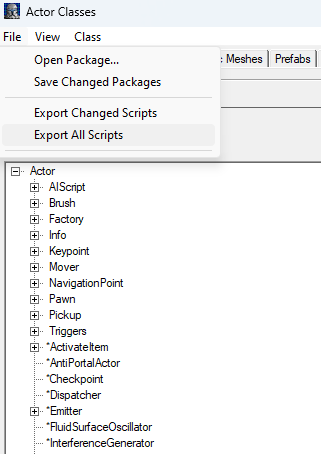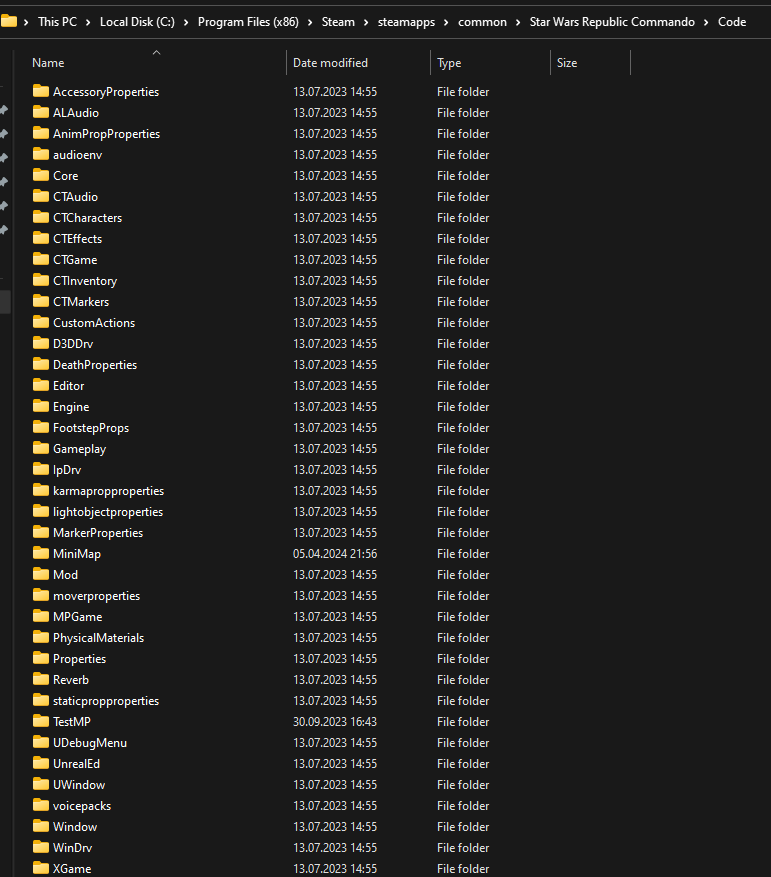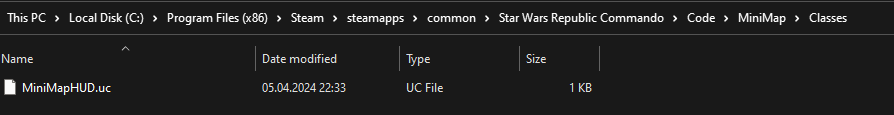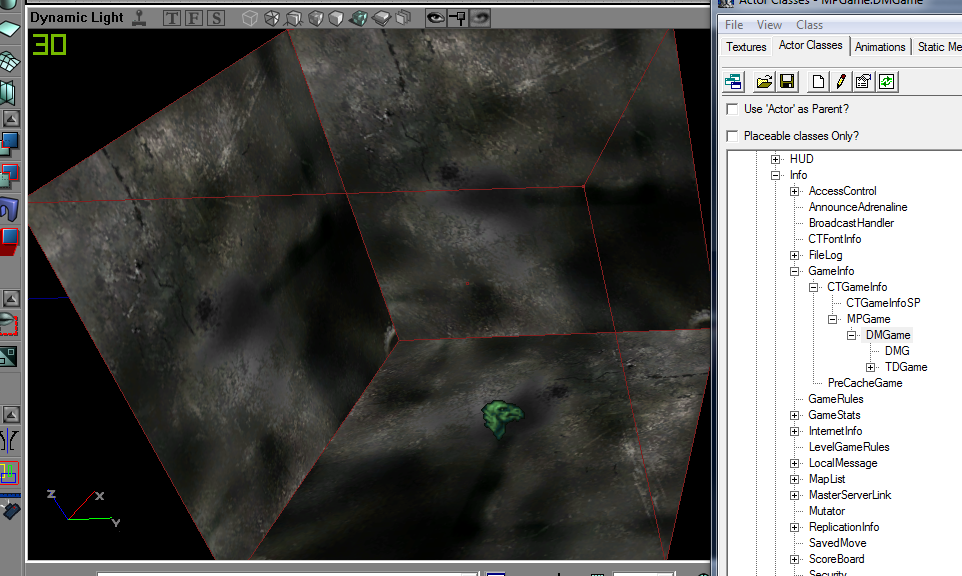Check out our discord at https://discord.gg/3u69jMa
Create a new sciptable Class
There are a few ways to create new scriptable classes for Republic Commando. This page will cover the old and new ways of doing so!
External using UCC (Recommended)
Republic Commando UCC required to be used. Create a folder called "Code" on the game's root level next to GameData and Install.
Open UnrealED, go to actor window, on top bar select File -> Export All Scripts.
This will export all unrealscript files to the previously created "Code" folder.
From there, create a new folder. Folder name will be used for the package name. Inside that folder, create a "Classes" folder. Inside "Classes" folder, you can create new text files with ".uc" extension to be used for Unrealscript programming.
Once done with your code/package, go to "\GameData\System" and prepare "UCC.ini".
Search for "Editpackages" and follow the example provided by the comment to add your package to compiler.
For example: "Editpackages+=MiniMap"
Once done, run UCC from commandline: "UCC.exe make -ini=UCC.ini"
Inside UnrealED (Outdated)
This is the oldschool outdated way of creating scriptable classes before UCC was introduced.
Open up UnrealED and look at the Actors browser. Pick a class where you would like to create a subclass from.
Onces you found your parent class, select it and place it in an empty BSP geometry.
In this example, DMGame class was selected and placed in the room. The placed actor and the one in the list need to be selected. Next on top bar, go to "Class" and select "New From Selection".
Now enter a name for your new subclass and package name.
Close UnrealED and when asked to save new package, hit yes.
External using APC (Outdated)
An old tool created by -=PFW=-Skip to created class package files outside of UnrealED.
- todo: add details...