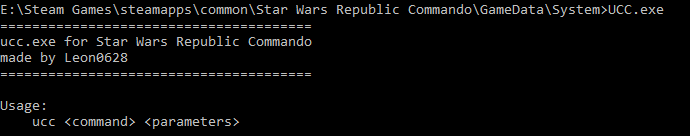|
|
| (10 intermediate revisions by 3 users not shown) |
| Line 1: |
Line 1: |
| Author: Leon
| | UCC is a command line utility for early Unreal engine games. Star Wars: Republic Commando ships without one, but a custom one has been made available as a result of reverse engineering. |
|
| |
|
| Used Tools: [[MS Visual Studio 2003]] | | Description: A custom UCC.exe for Republic Commando. Used for executing Unreal Commandlets. |
|
| |
|
| Description: A self written UCC for Republic Commando. Used for executing Unreal Commandlets.
| | Latest Build: [https://github.com/SWRC-Modding/CT/releases here] |
|
| |
|
| Github: [https://github.com/Leon280698/Republic-Commando-UCC here]
| |
|
| |
|
| Latest Build: [http://www.moddb.com/games/star-wars-republic-commando/downloads/star-wars-republic-commando-ucc-exe here]
| | [[File:Uccshow.PNG]] |
|
| |
|
| | ===== Batchexport Commandlet ===== |
|
| |
|
| ==UCC.cpp==
| | The batchexport commandlet is made available by UCC. This commandlet can parse the game's resource archives in order to export any exportable type in bulk. Here is the syntax for converting some texture package, called "exampletexturepackage.utx" from the game into a set of tga files in ExampleOutputFolder: |
|
| |
|
| <source lang="cpp" line">
| | '''<sup>./ucc.exe batchexport exampletexturepackage.utx texture tga ".\\ExampleOutputFolder"</sup>''' |
| /*
| |
| * This code compiles to a dll. In order to use it, SWRepublicCommando.exe needs to be modified so
| |
| * that it calls this dll's 'uccMain' instead of 'appInit' from Core.dll.
| |
| * This is necessary because the call to appInit always fails due to problems with FConfigCacheIni
| |
| * that have not yet been possible to solve completely. By intercepting the call to appInit in the original
| |
| * game executable it is possible to simply use the parameters that are passed by the game.
| |
| * Everything compiles fine with Visual Studio .NET 2003 which is being used to achieve maximum compatibility
| |
| * since it was also used to compile RC
| |
| * The following settings are required in order to compile everything without errors:
| |
| * - Character Set = Not Set //Important as RC does not use unicode
| |
| * - Struct Member Alignment = 4 Bytes //Probably not necessary, but just in case...
| |
| * - Calling Convention = __fastcall //RC uses __fastcall as default calling convention
| |
| */
| |
|
| |
|
| #include <Windows.h>
| | In particular, UCC can extract batches of sounds from the UAX archives where Republic Commando's voice lines and sound effects are stored. The batchexport commandlet does this. See [[Extract_Game_Audio_Using_UCC|how to extract game audio using UCC]] for details. |
| | |
| #include <cstdlib> //__argc, __argv
| |
| #include <cstdio> //puts, fgets
| |
| | |
| #include "../../Engine/Inc/Engine.h" //Core and Engine
| |
| #include "../../Core/Inc/FOutputDeviceWindowsError.h" //For modal error messages that are not displayed in the console
| |
| | |
| namespace{
| |
| //Variables used by FFeedbackContextUCCSerialize
| |
| | |
| FOutputDevice* FileLog; //Used by FFeedbackContextAnsiSerialize to write to the log file because GLog might be reassigned
| |
| int WarningCount = 0; //Incremented whenever a warning occurs in FFeedbackContextAnsiSerialize
| |
| int ErrorCount = 0; //Same as WarningCount just with errors...
| |
| | |
| //Variables for ServerCommandlet
| |
| | |
| FString CurrentCmd; //Contains the next command that is to be passed to UEngine::Exec gathered by the input thread
| |
| //the command is then executed by the main thread to avoid issues
| |
| | |
| /*
| |
| * Replacement for Serialize function of 'InWarn', passed to appInit which is an FFeedbackContextWindows
| |
| */
| |
| void __stdcall FFeedbackContextUCCSerialize(const TCHAR* V, EName Event){
| |
| TCHAR Buffer[1024]= "";
| |
| const TCHAR* Temp = V;
| |
| | |
| if(Event == NAME_Title){
| |
| SetConsoleTitle(V);
| |
| | |
| return; //Prevents the server from spamming the player count to the log
| |
| }else if(Event == NAME_Heading){
| |
| appSprintf(Buffer, "\n--------------------%s--------------------", V);
| |
| | |
| Temp = Buffer;
| |
| V = Buffer; //So that the log file also contains the formatted string
| |
| }else if(Event == NAME_Warning || Event == NAME_ExecWarning || Event == NAME_ScriptWarning){
| |
| appSprintf(Buffer, "%s: %s", *FName(Event), V);
| |
| | |
| WarningCount++;
| |
| | |
| Temp = Buffer;
| |
| }else if(Event == NAME_Error || Event == NAME_Critical){
| |
| appSprintf(Buffer, "%s: %s", *FName(Event), V);
| |
| | |
| ErrorCount++;
| |
| | |
| Temp = Buffer;
| |
| }
| |
| | |
| std::puts(Temp);
| |
| FileLog->Serialize(V, Event);
| |
| }
| |
| | |
| /*
| |
| * Allows user input in the console while running a server
| |
| * This function runs in a separate thread in order to not having
| |
| * to pause the main loop while waiting for input
| |
| */
| |
| DWORD WINAPI UpdateServerConsoleInput(PVOID){
| |
| char Cmd[1024];
| |
| | |
| while(GIsRunning && !GIsRequestingExit){
| |
| if(std::fgets(Cmd, sizeof(Cmd), stdin)){
| |
| Cmd[appStrlen(Cmd) - 1] = '\0'; //Removing newline added by fgets
| |
| CurrentCmd = Cmd; //Updating CurrentCmd so that it can be executed by the main thread
| |
| //Nothing has been done in terms of thread safety as so far there haven't been any issues...
| |
| | |
| //Returning in case user requested exit to not get to fgets again
| |
| if(CurrentCmd.Caps() == "EXIT" || CurrentCmd.Caps() == "QUIT")
| |
| return 0;
| |
| }
| |
| }
| |
| | |
| return 0;
| |
| }
| |
| | |
| /*
| |
| * Replacement for UServerCommandlet::Main since the one from Engine.dll crashes because it doesn't assign a value to GEngine
| |
| */
| |
| void UServerCommandletMain(){
| |
| UClass* EngineClass = LoadClass<UEngine>(NULL, "Engine.GameEngine", NULL, LOAD_NoFail, NULL);
| |
| | |
| //Literally the only reason for this function to be rewritten
| |
| //The original one doesn't assign a value to GEngine which leads to a gpf...
| |
| GEngine = ConstructObject<UEngine>(EngineClass);
| |
| | |
| GEngine->Init();
| |
| | |
| //Creating input thread
| |
| CreateThread(NULL, 0, UpdateServerConsoleInput, NULL, 0, NULL);
| |
| | |
| double OldTime = appSeconds();
| |
| | |
| GIsRunning = 1;
| |
| | |
| //Main loop
| |
| while(GIsRunning && !GIsRequestingExit){
| |
| double NewTime = appSeconds();
| |
| | |
| //Executing console commands that are gathered by UpdateServerConsoleInput in a different thread
| |
| if(CurrentCmd.Num() > 0){
| |
| GEngine->Exec(*CurrentCmd, *GWarn);
| |
| CurrentCmd.Empty();
| |
| }
| |
| | |
| //Update the world
| |
| GEngine->Tick(NewTime - OldTime);
| |
| OldTime = NewTime;
| |
| | |
| //Enforce optional maximum tick rate
| |
| float MaxTickRate = GEngine->GetMaxTickRate();
| |
| | |
| if(MaxTickRate > 0.0f){
| |
| float Delta = (1.0f / MaxTickRate) - (appSeconds() - OldTime);
| |
| | |
| appSleep(Delta > 0.0f ? Delta : 0.0f);
| |
| }
| |
| }
| |
| | |
| GIsRunning = 0;
| |
| }
| |
| | |
| void ShowBanner(){
| |
| GWarn->Log("=======================================");
| |
| GWarn->Log("ucc.exe for Star Wars Republic Commando");
| |
| GWarn->Log("made by Leon0628");
| |
| GWarn->Log("=======================================\n");
| |
| }
| |
| }
| |
| | |
| /*
| |
| * Entry point, called by modified SWRepublicCommando.exe
| |
| */
| |
| __declspec(dllexport) void uccMain(const TCHAR* InPackage, const TCHAR* InCmdLine, FOutputDevice* InLog, FOutputDeviceError* /*InError*/,
| |
| FFeedbackContext* InWarn, FConfigCache*(*ConfigFactory)(), UBOOL /*RequireConfig*/){
| |
| //Error handling using message boxes which is just nicer than having everything in the console
| |
| FOutputDeviceWindowsError Error;
| |
| | |
| FileLog = InLog;
| |
| | |
| /*
| |
| * Replacing Serialize function in vtable of InWarn with custom one that prints to the console
| |
| * This is necessary because creating a new FFeedbackContext causes problems with 'BeginSlowTask' which
| |
| * leads to a crash in appLoadPackageFile for whatever reason...
| |
| * A nice side-effect though, is that the features of FFeedbackContextWindows, like message boxes, remain with the
| |
| * only change being the log output to the console
| |
| */
| |
| {//===============================================================
| |
| void** vtable = *reinterpret_cast<void***>(InWarn);
| |
| DWORD dwNull;
| |
| | |
| VirtualProtect(&vtable[0], 4, PAGE_READWRITE, &dwNull);
| |
| | |
| vtable[0] = FFeedbackContextUCCSerialize;
| |
| }//===============================================================
| |
| | |
| try{
| |
| GIsStarted = 1;
| |
| GIsGuarded = 1;
| |
| | |
| appInit(InPackage, InCmdLine, InLog, &Error, InWarn, ConfigFactory, 1);
| |
| UObject::SetLanguage("int");
| |
| | |
| if(__argc > 1){
| |
| //Initializing global state
| |
| GIsUCC = GIsClient = GIsServer = GIsEditor = GIsScriptable = GLazyLoad = 1;
| |
| | |
| FString Token = FString(__argv[1]).Caps();
| |
| DWORD LoadFlags = LOAD_NoWarn | LOAD_Quiet;
| |
| | |
| if(Token == "MAKE" || Token == "MAKECOMMANDLET" || Token == "EDITOR.MAKE" || Token == "EDITOR.MAKECOMMANDLET")
| |
| LoadFlags |= LOAD_DisallowFiles; //Not entirely sure what this does but the original ucc has it as well...
| |
| | |
| UClass* Class = LoadClass<UCommandlet>(NULL, *Token, NULL, LoadFlags, NULL);
| |
| | |
| if(!Class) //If class failed to load, appending "Commandlet" and trying again
| |
| Class = LoadClass<UCommandlet>(NULL, *(Token + "Commandlet"), NULL, LoadFlags, NULL);
| |
| | |
| if(!Class){
| |
| TArray<FRegistryObjectInfo> List; //Loading list of commandlets declared in .int files
| |
| UObject::GetRegistryObjects(List, UClass::StaticClass(), UCommandlet::StaticClass(), 0);
| |
| | |
| for(int i = 0; i < List.Num(); i++){ //Looking Token up in list and autocompleting class name if found
| |
| FString Str = List[i].Object.Caps();
| |
| | |
| while(Str.InStr(".") >= 0)
| |
| Str = Str.Mid(Str.InStr(".") + 1);
| |
| | |
| if(Token == Str || Token + "COMMANDLET" == Str){
| |
| Class = LoadClass<UCommandlet>(NULL, *List[i].Object, NULL, LoadFlags, NULL);
| |
| | |
| break;
| |
| }
| |
| }
| |
| }
| |
| | |
| if(Class){
| |
| UCommandlet* Commandlet = ConstructObject<UCommandlet>(Class);
| |
| UCommandlet* Default = static_cast<UCommandlet*>(Class->GetDefaultObject());
| |
| | |
| if(Default->ShowBanner)
| |
| ShowBanner();
| |
| | |
| InWarn->Logf("Executing %s\n", Class->GetFullName());
| |
| | |
| GIsClient = Default->IsClient;
| |
| GIsEditor = Default->IsEditor;
| |
| GIsServer = Default->IsServer;
| |
| GLazyLoad = Default->LazyLoad;
| |
| | |
| //Contains only the command-line options that are passed to the commandlet to avoid problems with some commandlets
| |
| FString CommandletCmdLine;
| |
| | |
| for(int i = 2; i < __argc; i++)
| |
| CommandletCmdLine += FString(__argv[i]) + " ";
| |
| | |
| Commandlet->InitExecution();
| |
| Commandlet->ParseParms(*CommandletCmdLine);
| |
| | |
| if(Default->LogToStdout)
| |
| GLog = InWarn; //Redirecting commandlet output to console
| |
|
| |
| if(Token == "SERVER" || Token == "SERVERCOMMANDLET" || Token == "ENGINE.SERVER" || Token == "ENGINE.SERVERCOMMANDLET")
| |
| UServerCommandletMain(); //The ServerCommandlet has a special Main function
| |
| else if(Commandlet->FindFunction(NAME_Main))
| |
| Commandlet->Main(GetIntSizeString(CommandletCmdLine)); //If UnrealScript main function is found this overload has to be used
| |
| else
| |
| Commandlet->Main(*CommandletCmdLine);
| |
| | |
| if(Default->ShowErrorCount)
| |
| InWarn->Logf("\n%s - %i error(s), %i warning(s)", ErrorCount == 0 ? "Success" : "Failure", ErrorCount, WarningCount);
| |
| | |
| GLog = InLog;
| |
| }else{
| |
| ShowBanner();
| |
| InWarn->Logf("Commandlet %s not found", __argv[1]);
| |
| }
| |
| }else{
| |
| ShowBanner();
| |
| InWarn->Log("Usage:");
| |
| InWarn->Log(" ucc CommandletName <parameters>");
| |
| }
| |
| | |
| appPreExit();
| |
| | |
| GIsGuarded = 0;
| |
| }catch(...){
| |
| GLog = InLog;
| |
| GIsGuarded = 0;
| |
| Error.HandleError();
| |
| }
| |
| | |
| appExit();
| |
| std::exit(EXIT_SUCCESS); //Needed in order to prevent this function from returning to SWRepublicCommando.exe
| |
| }
| |
| </source>
| |