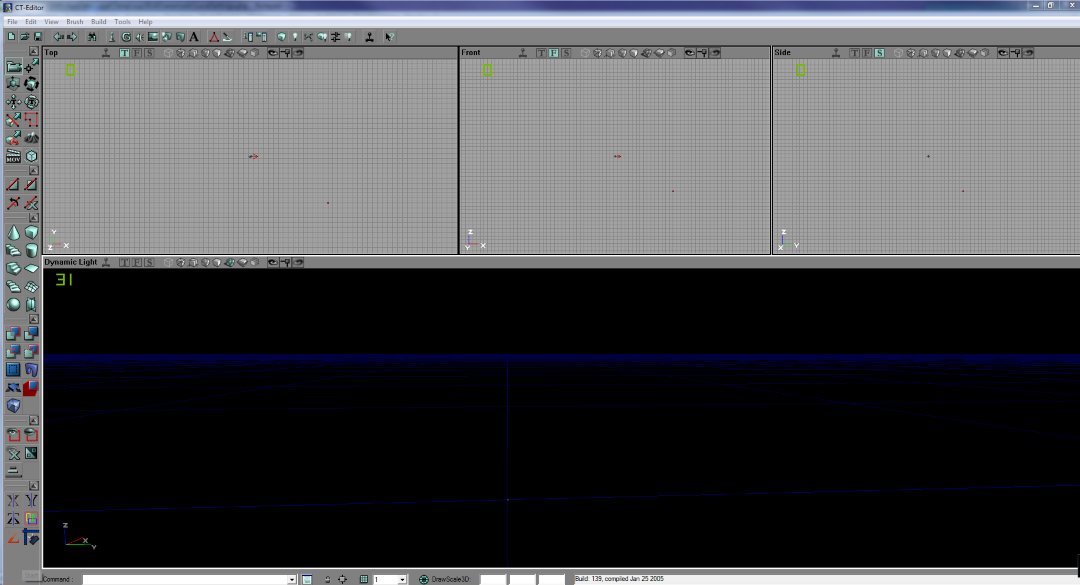Check out our discord at https://discord.gg/3u69jMa
Introduction: Difference between revisions
No edit summary |
No edit summary |
||
| Line 1: | Line 1: | ||
== Getting started == | |||
UnrealED is the main application to create custom content for Republic Commando. If you have the retail version of this game (CD/DVD), you need to install [https://wiki.swrc-modding.net/images/3/37/SWRC_Patch1.0.zip Official Patch 1.0], Steam/GoG users don't need to do that! | UnrealED is the main application to create custom content for Republic Commando. If you have the retail version of this game (CD/DVD), you need to install [https://wiki.swrc-modding.net/images/3/37/SWRC_Patch1.0.zip Official Patch 1.0], Steam/GoG users don't need to do that! | ||
| Line 11: | Line 11: | ||
== Troubleshooting == | |||
If the UnrealED opens successfuly but you have four blank white windows, there is an easy way to fix that. | If the UnrealED opens successfuly but you have four blank white windows, there is an easy way to fix that. | ||
| Line 27: | Line 27: | ||
If the UnrealED still crashes on startup, take a look at UnrealED.log file, maybe you'll find the issue there. | If the UnrealED still crashes on startup, take a look at UnrealED.log file, maybe you'll find the issue there. | ||
== Known Problems and Issues == | |||
Scrolling down in the Texture browser will crash UnrealED immediatly. Instead select a package and watch directly in there, still some packages crashes the editor on load. This behavior is caused by faulty bumpmaps that don’t work properly on newer systems. A solution to this problem is [https://github.com/SWRC-Modding/CT/releases Republic Commando Fix] which is also recommended to use in general since it fixes alot of other Issues within the game and editor. | Scrolling down in the Texture browser will crash UnrealED immediatly. Instead select a package and watch directly in there, still some packages crashes the editor on load. This behavior is caused by faulty bumpmaps that don’t work properly on newer systems. A solution to this problem is [https://github.com/SWRC-Modding/CT/releases Republic Commando Fix] which is also recommended to use in general since it fixes alot of other Issues within the game and editor. | ||
| Line 46: | Line 46: | ||
EXEName=SWRepublicCommando.exe | EXEName=SWRepublicCommando.exe | ||
</pre> | </pre> | ||
Render Emulation doesn't work properly. | |||
Too many events in scripted trigger will fail to load map ingame. | |||
Placing a FluidSurfaceInfo instantly crashes the editor. A workaround is copying and pasting one from DM_Detention.ctm or simply using this fixed version of Engine.dll: Media:Engine.zip | |||
Revision as of 14:38, 8 June 2024
Getting started
UnrealED is the main application to create custom content for Republic Commando. If you have the retail version of this game (CD/DVD), you need to install Official Patch 1.0, Steam/GoG users don't need to do that!
The executable is located here: \GameData\System\UnrealED.exe
On Startup, it should look like the image below:
Troubleshooting
If the UnrealED opens successfuly but you have four blank white windows, there is an easy way to fix that.
On top bar, go to: View -> Viewports -> Configure and select a new Viewport
Blank white windows should be gone.
If the UnrealED crashes on startup, turn bump mapping to low by starting the game and changing it in options menu.
Also always use a "clean" version of Republic Commando for UnrealED if you don't know what you are doing!
If the UnrealED still crashes on startup, take a look at UnrealED.log file, maybe you'll find the issue there.
Known Problems and Issues
Scrolling down in the Texture browser will crash UnrealED immediatly. Instead select a package and watch directly in there, still some packages crashes the editor on load. This behavior is caused by faulty bumpmaps that don’t work properly on newer systems. A solution to this problem is Republic Commando Fix which is also recommended to use in general since it fixes alot of other Issues within the game and editor.
Rewriting and recompiling the default classes of this game is not possible due to developers oversight with code errors.
Terrain editor sometimes freaks out and freezes UnrealED process.
"Export All Scripts" does nothing unless there is a folder called "Code" in the same folder as "GameData".
The "Play Map" feature in the editor only minimizes it but does nothing. However, there is a simple fix: You have to create a new file in the System folder called "default.ini" with the following content:
[URL] EXEName=SWRepublicCommando.exe
Render Emulation doesn't work properly.
Too many events in scripted trigger will fail to load map ingame.
Placing a FluidSurfaceInfo instantly crashes the editor. A workaround is copying and pasting one from DM_Detention.ctm or simply using this fixed version of Engine.dll: Media:Engine.zip