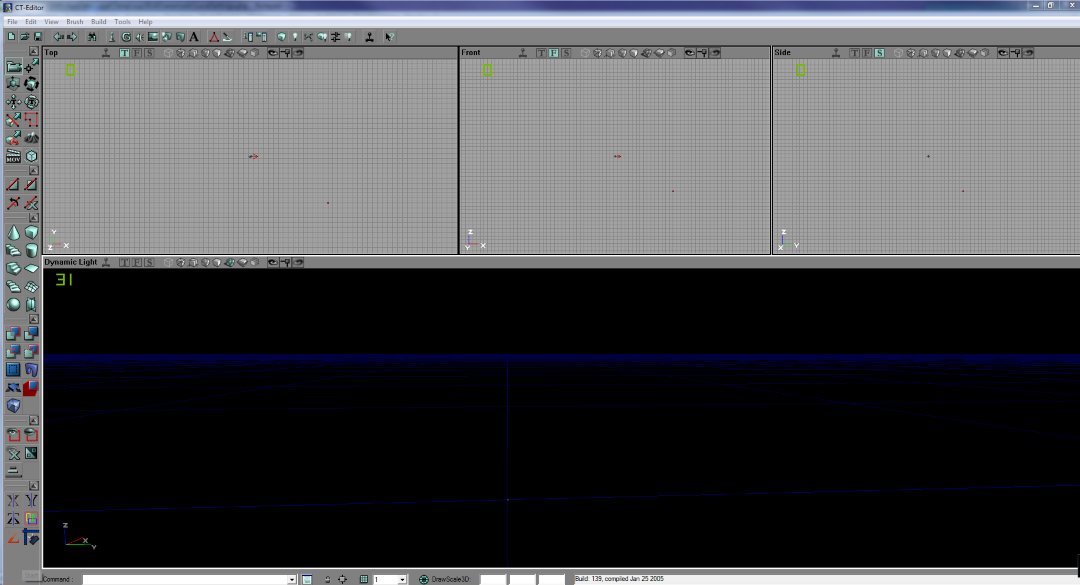Check out our discord at https://discord.gg/3u69jMa
Introduction: Difference between revisions
Jump to navigation
Jump to search
No edit summary |
No edit summary |
||
| Line 12: | Line 12: | ||
=== Troubleshooting === | === Troubleshooting === | ||
If the UnrealED opens sucessfuly but you have four blank white windows, there is an easy way to fix that. | |||
On top bar, go to: <code>View -> Viewports -> Configure and select a new Viewport</code> | |||
Blank white windows should be gone. | |||
Revision as of 14:33, 8 June 2024
Getting started
UnrealED is the main application to create custom content for Republic Commando. If you have the retail version of this game (CD/DVD), you need to install Official Patch 1.0, Steam/GoG users don't need to do that!
The executable is located here: \GameData\System\UnrealED.exe
On Startup, it should look like the image below:
Troubleshooting
If the UnrealED opens sucessfuly but you have four blank white windows, there is an easy way to fix that.
On top bar, go to: View -> Viewports -> Configure and select a new Viewport
Blank white windows should be gone.