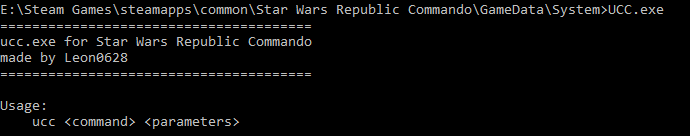Check out our discord at https://discord.gg/3u69jMa
Republic Commando UCC: Difference between revisions
No edit summary |
No edit summary |
||
| (3 intermediate revisions by the same user not shown) | |||
| Line 15: | Line 15: | ||
In particular, UCC can extract batches of sounds from the UAX archives where Republic Commando's voice lines and sound effects are stored. The batchexport commandlet does this. | In particular, UCC can extract batches of sounds from the UAX archives where Republic Commando's voice lines and sound effects are stored. The batchexport commandlet does this. | ||
The paths have been formatted so that they will work with Powershell. If you are using the legacy Command Prompt or a Unix shell, the syntax will look slightly different. | |||
Note that the full path to the UAX archive is not needed. The engine can find it using just the name. The path to the output folder must be provided. | |||
<code>./ucc.exe batchexport \"InputUAX.uax\" sound wav \".\\\\OutputFolder\"</code> | |||
Latest revision as of 17:18, 18 May 2024
UCC is a command line utility for early Unreal Engine games to execute Commandlets. Star Wars Republic Commando ships without one, but a custom one has been made available as a result of reverse engineering.
Latest UCC build included in Fix: here
Batchexport Commandlet
This commandlet can parse the games resource archives in order to export any exportable type in bulk. Here is the syntax for converting some texture package, called "exampletexturepackage.utx" from the game into a set of tga files in ExampleOutputFolder:
./ucc.exe batchexport exampletexturepackage.utx texture tga ".\\ExampleOutputFolder"
In particular, UCC can extract batches of sounds from the UAX archives where Republic Commando's voice lines and sound effects are stored. The batchexport commandlet does this.
The paths have been formatted so that they will work with Powershell. If you are using the legacy Command Prompt or a Unix shell, the syntax will look slightly different.
Note that the full path to the UAX archive is not needed. The engine can find it using just the name. The path to the output folder must be provided.
./ucc.exe batchexport \"InputUAX.uax\" sound wav \".\\\\OutputFolder\"