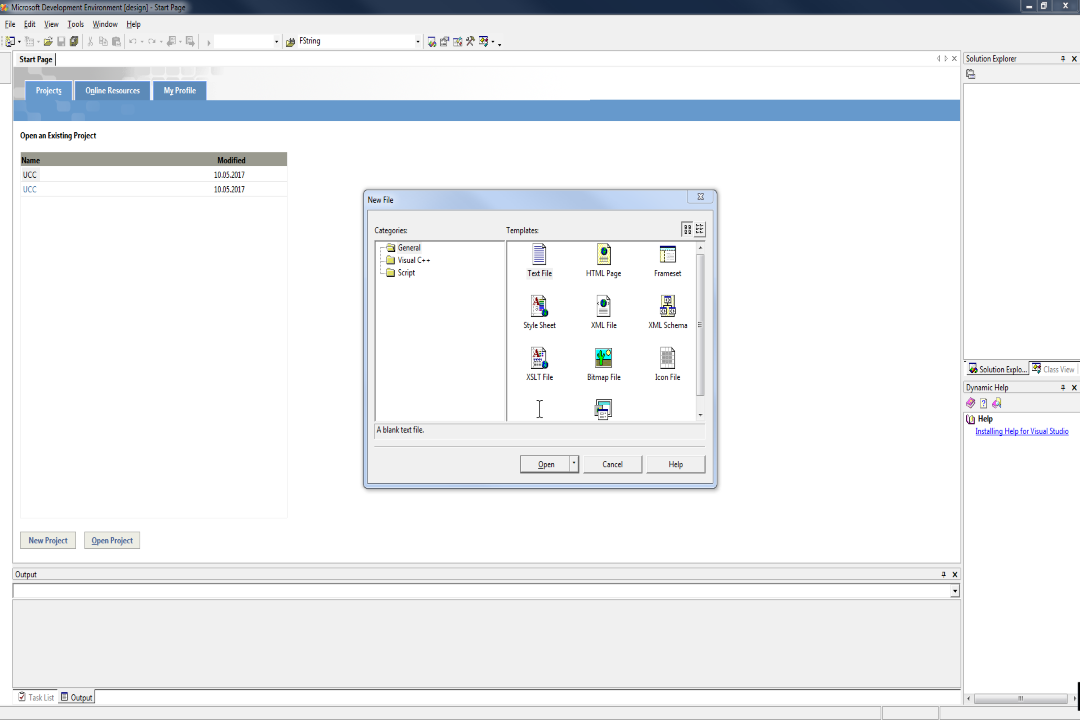If you want to help us maintaining this wiki, check out our discord server: https://discord.gg/3u69jMa
Difference between revisions of "MS Visual Studio 2003"
| Line 1: | Line 1: | ||
Republic Commando was developed | Republic Commando was developed using Microsoft Visual Studio .NET 2003 which makes it the best version to use to make sure native mods are as compatible as possible with the game. It should work fine on newer versions of Windows if you follow the installation steps on this page. | ||
Download: [http://getintopc.com/softwares/development/visual-studio-net-2003-free-download/ here] | Download: [http://getintopc.com/softwares/development/visual-studio-net-2003-free-download/ here] | ||
| Line 5: | Line 5: | ||
Take a look at [[Writing Native Code]] for a detailed guide on how to use it for Republic Commando. | Take a look at [[Writing Native Code]] for a detailed guide on how to use it for Republic Commando. | ||
=Installation= | |||
==.NET framework version 1.1== | |||
Before you can install Visual Studio .NET 2003 you first need the .NET framework 1.1. However, it is not possible to install it the normal way due to compatibility issues with modern windows. | |||
As a convenience you can use this preconfigured installer: [[File:DotNet1.zip]]. Simply extract the archive at a suitable location and run "install.bat" | |||
==Visual Studio .NET 2003== | |||
Note: The installer might fail due to some file paths being too long so rename the folder you extracted from the archive to something short and put it in a directory that is not too far from the root like the desktop. | |||
To install it, simply run "setup.exe". Follow the steps as shown: First install the prerequisites and then Visual Studio itself. You can skip the remaining two installation steps since they are not required. | |||
[[File:MsVisualStudio2003.png]] | [[File:MsVisualStudio2003.png]] | ||
Latest revision as of 02:34, 28 November 2021
Republic Commando was developed using Microsoft Visual Studio .NET 2003 which makes it the best version to use to make sure native mods are as compatible as possible with the game. It should work fine on newer versions of Windows if you follow the installation steps on this page.
Download: here
Take a look at Writing Native Code for a detailed guide on how to use it for Republic Commando.
Installation
.NET framework version 1.1
Before you can install Visual Studio .NET 2003 you first need the .NET framework 1.1. However, it is not possible to install it the normal way due to compatibility issues with modern windows. As a convenience you can use this preconfigured installer: File:DotNet1.zip. Simply extract the archive at a suitable location and run "install.bat"
Visual Studio .NET 2003
Note: The installer might fail due to some file paths being too long so rename the folder you extracted from the archive to something short and put it in a directory that is not too far from the root like the desktop. To install it, simply run "setup.exe". Follow the steps as shown: First install the prerequisites and then Visual Studio itself. You can skip the remaining two installation steps since they are not required.