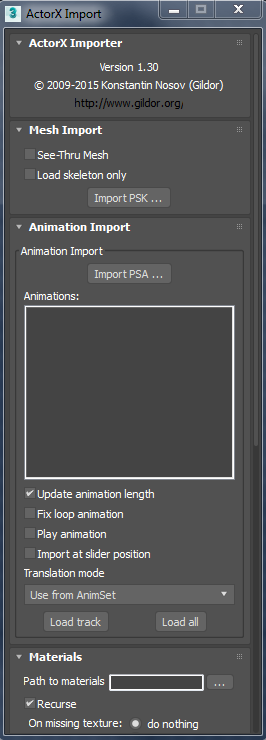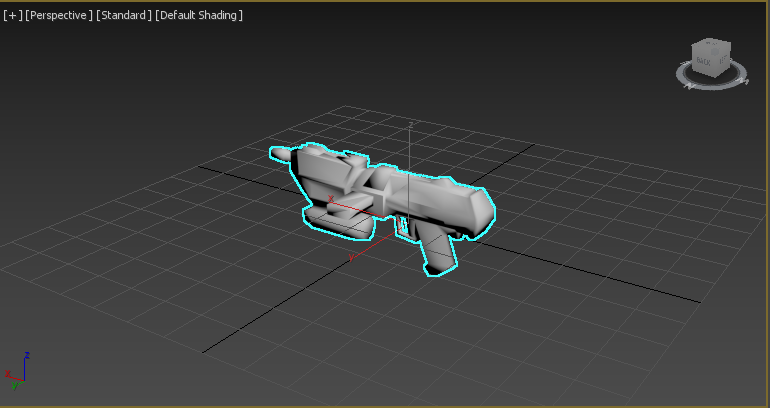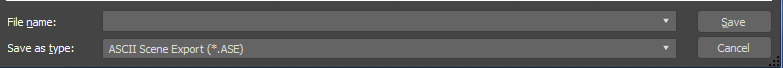If you want to help us maintaining this wiki, check out our discord server: https://discord.gg/3u69jMa
Difference between revisions of "Import/Export StaticMeshes in 3DS Max"
(Created page with "This example shows you how to import/export StaticMeshes in 3DS Max for Republic Commando and other Unreal Engine games. You need a script for 3DS Max called ActorX by Gild...") |
|||
| Line 7: | Line 7: | ||
PSA: SkeletalAnimations | PSA: SkeletalAnimations | ||
== Import == | |||
Run the ActorX script. | Run the ActorX script. | ||
| Line 19: | Line 19: | ||
[[File:3dsmax1.PNG]] | [[File:3dsmax1.PNG]] | ||
== Export == | |||
When done with modeling/texturing your 3D models, you can export it by going to the start button on top left corner, select export and file type: ASCII Screne Export (*.ASE) | When done with modeling/texturing your 3D models, you can export it by going to the start button on top left corner, select export and file type: ASCII Screne Export (*.ASE) | ||
Revision as of 15:22, 18 March 2018
This example shows you how to import/export StaticMeshes in 3DS Max for Republic Commando and other Unreal Engine games.
You need a script for 3DS Max called ActorX by Gildor, which helps you importing/exporting ASE and PSK/PSA files. The scripts works fine with latest version of 3DS Max, which is 2017.
ASE: StaticMeshes(export) PSK: StaticMeshes/SkeletalMeshes PSA: SkeletalAnimations
Import
Run the ActorX script.
Hit the "Import PSK ..." button and select your StaticMesh you would like to import. Note that PSK files can be both StaticMeshes and SkeletalMeshes.
Do the texturing and model work as you wish.
Export
When done with modeling/texturing your 3D models, you can export it by going to the start button on top left corner, select export and file type: ASCII Screne Export (*.ASE)
Now you can go to UnrealED StaticMesh browser and click on file import to import your new ASE file as StaticMesh. After importing go to the properties and add the missing materials.