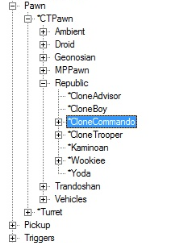If you want to help us maintaining this wiki, check out our discord server: https://discord.gg/3u69jMa
Create new Squad Member
Jump to navigation
Jump to search
This tutorial shows you how to create custom squad members for your party.
Create new squad class
In your Actor browser, go to Actor->Pawn->CTPawn->Republic->CloneCommando and create a new sub class from CloneCommando.
Once the class and package have been created and saved, add the following code to the new class:
class MyCustomCommando extends CloneCommando;
var Texture ReviveOutsideTexture;
var Texture ReviveInsideTexture;
var localized string HUDDescription;
var localized string HUDNickname;
simulated event String GetHudDescription()
{
return HUDDescription;
}
simulated event String GetHudNickname()
{
return HUDNickname;
}
simulated function AnimateWoundedWalking()
{
TurnLeftAnim = 'WoundedTurnLeft';
TurnRightAnim = 'WoundedTurnRight';
MovementAnim = 'Wounded62WalkForward';
}
simulated function AnimateWoundedRunning()
{
TurnLeftAnim = 'WoundedTurnLeft';
TurnRightAnim = 'WoundedTurnRight';
MovementAnim = 'Wounded62RunForward';
}Hit the compile button and save the package.
Adjusting Properties
The rest of this tutorial is just adjusting the properties of our new squad class. Open up the properties window adjust the values. Of course most of the values can be changed to achieve certain desires:
Advanced
bCanBeAutoAimed = False MyDamageVariance = DV_OrganicCTSquadMember
AI
Accuracy = 0.9 bCanBeSquadMember = True | Must be true bOnPathFailNoCollision = True | Must be true SightRadius = 5000
CTPawn
FootStepInfoClass = CloneCommando_FS IdleInfoClassName = Properties.StandardIdleInfo
Display
EnhancedVisionColor = X | Outline color EnhancedVisionFade = True | Draw color outlines of the character Skins = X | Path to the texture file of your mesh
DisplayAdvanced
Mesh = X | Link the class to Skeletalmesh
Karma
(Just copy karma properties from default class)
Pawn
AvailableAccessories = X | Add your accessories DropGrenadePercentage = 0 MaxAccessories = 3 MaxHealth = 400 | Set max health MaxShields = 50 | Set max shields MeshSet = X Set = X | Mesh and Animation link RequiredEquipment = X | Weapon loadout ShieldColor = X | Color of the shields when taking damage ShieldRechargeDelay = 4 ShieldRechargeRate = 15