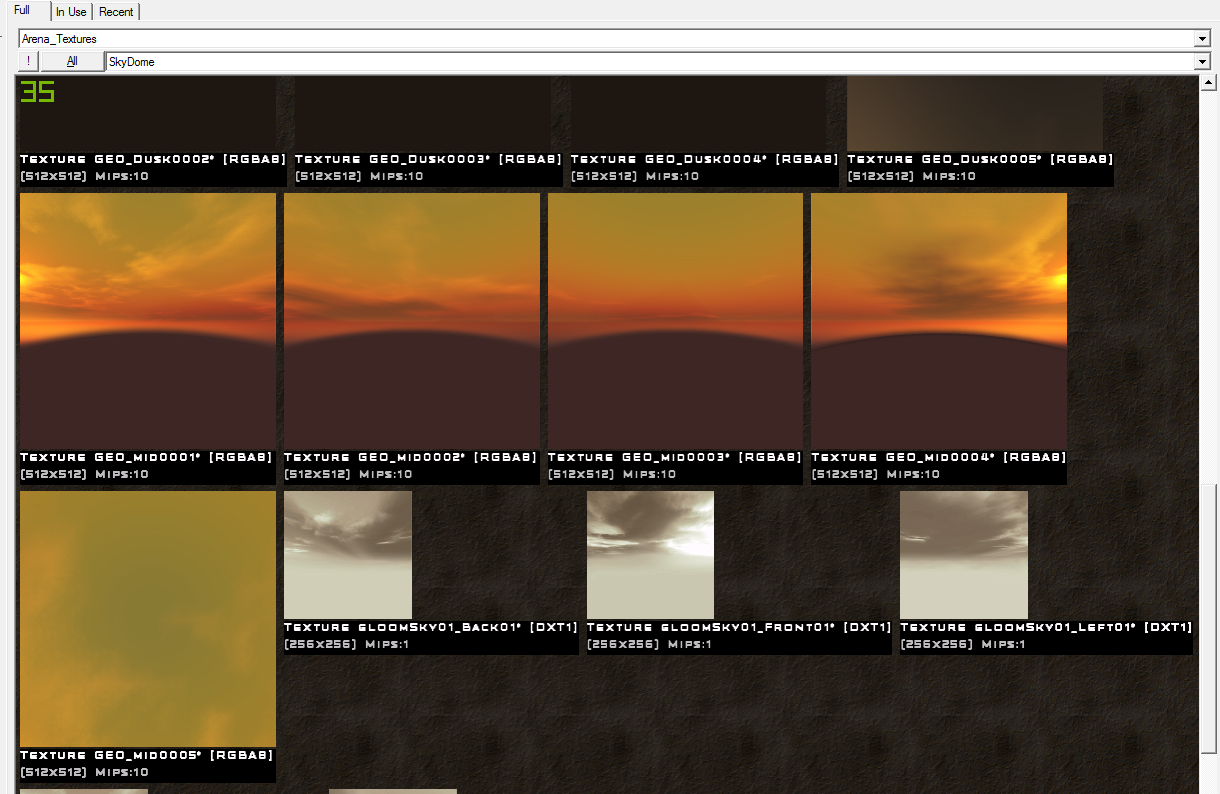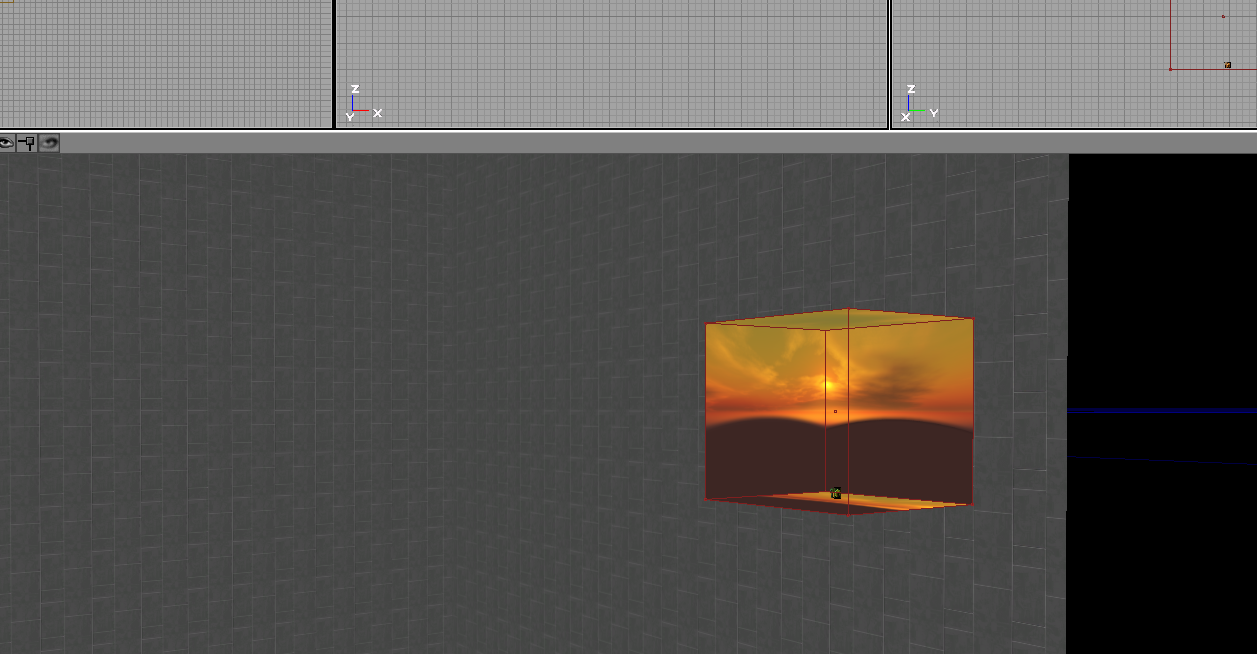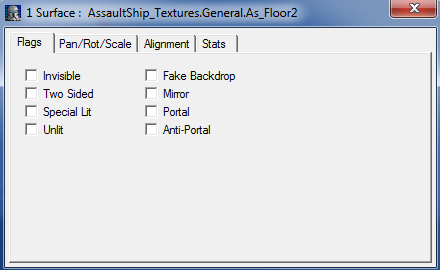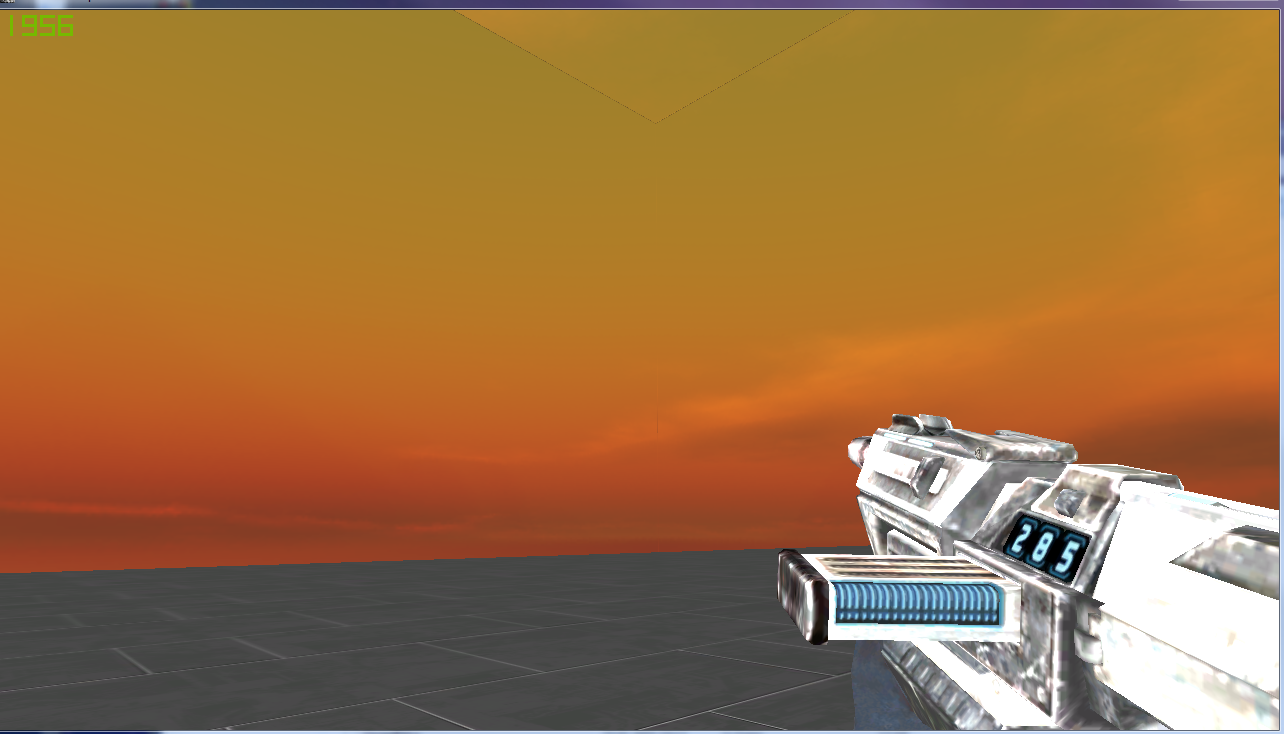If you want to help us maintaining this wiki, check out our discord server: https://discord.gg/3u69jMa
Create Skybox
Creating skyboxes is very easy and uses the technique of ilustration.
As usual we have our room or BSP geometry where we want to apply our skybox.
Now we have to look for a good texture for our skybox. In this case I will take one from Arena_Textures->SkyDome.
As you can see I have an individual texture for all four walls and one for my "roof". Due to the lack of any ground texture I would assume someone would work with terrain or something else. Now as you can see all textures are 512x512 pixels big.
Now create a new cube brush with 512 units in each direction and move it out of you current geometry and assign those five textures to its location so it should look like this:
Also place a SkyZoneInfo inside the new created brush. Can be found at Actor->Info->ZoneInfo->SkyZoneInfo
Finally left click the surface of your geometry where you would like to apply the skybox, right click to open context menu and select the top entry "Surface Properties (X selected)".
Now check Fake Backdrop and the surface should be invisible now. Do that for all 5 surfaces you want to apply the skybox. Build all and take a look ingame